http://www.oracle-base.com/articles/12c/row-limiting-clause-for-top-n-queries-12cr1.php
Introduction
A Top-N query is used to retrieve the top or bottom N rows from an
ordered set. Combining two Top-N queries gives you the ability to page
through an ordered set. This concept is not a new one. In fact, Oracle
already provides multiple ways to perform Top-N queries, as discussed
here.
These methods work fine, but they look rather complicated compared to
the methods provided by other database engines. For example, MySQL uses a
LIMIT clause to page through an ordered result set.
SELECT *
FROM my_table
ORDER BY column_1
LIMIT 0 , 40
Oracle 12c has introduced the row limiting clause to simplify Top-N queries and paging through ordered result sets.
Setup
To be consistent, we will use the same example table used in the
Top-N Queries article.
Create and populate a test table.
DROP TABLE rownum_order_test;
CREATE TABLE rownum_order_test (
val NUMBER
);
INSERT ALL
INTO rownum_order_test
INTO rownum_order_test
SELECT level
FROM dual
CONNECT BY level <= 10;
COMMIT;
The following query shows we have 20 rows with 10 distinct values.
SELECT val
FROM rownum_order_test
ORDER BY val;
VAL
----------
1
1
2
2
3
3
4
4
5
5
6
VAL
----------
6
7
7
8
8
9
9
10
10
20 rows selected.
SQL>
Top-N Queries
The
syntax for the row limiting clause looks a little complicated at first glance.
[ OFFSET offset { ROW | ROWS } ]
[ FETCH { FIRST | NEXT } [ { rowcount | percent PERCENT } ]
{ ROW | ROWS } { ONLY | WITH TIES } ]
Actually, for the classic Top-N query it is very simple. The example
below returns the 5 largest values from an ordered set. Using the
ONLY clause limits the number of rows returned to the exact number requested.
SELECT val
FROM rownum_order_test
ORDER BY val DESC
FETCH FIRST 5 ROWS ONLY;
VAL
----------
10
10
9
9
8
5 rows selected.
SQL>
Using the
WITH TIES clause may result in more rows being
returned if multiple rows match the value of the Nth row. In this case
the 5th row has the value "8", but there are two rows that tie for 5th
place, so both are returned.
SELECT val
FROM rownum_order_test
ORDER BY val DESC
FETCH FIRST 5 ROWS WITH TIES;
VAL
----------
10
10
9
9
8
8
6 rows selected.
SQL>
In addition to limiting by row count, the row limiting clause also
allows us to limit by percentage of rows. The following query returns
the bottom 20% of rows.
SELECT val
FROM rownum_order_test
ORDER BY val
FETCH FIRST 20 PERCENT ROWS ONLY;
VAL
----------
1
1
2
2
4 rows selected.
SQL>
Paging Through Data
Paging through an ordered resultset was a little annoying using the
classic Top-N query approach, as it required two Top-N queries, one
nested inside the other. For example, if we wanted the second block of 4
rows we might do the following.
SELECT val
FROM (SELECT val, rownum AS rnum
FROM (SELECT val
FROM rownum_order_test
ORDER BY val)
WHERE rownum <= 8)
WHERE rnum >= 5;
VAL
----------
3
3
4
4
4 rows selected.
SQL>
With the row limiting clause we can achieve the same result using the following query.
SELECT val
FROM rownum_order_test
ORDER BY val
OFFSET 4 ROWS FETCH NEXT 4 ROWS ONLY;
VAL
----------
3
3
4
4
4 rows selected.
SQL>
The starting point for the
FETCH is
OFFSET+1.
The
OFFSET is always based on a number of rows, but this can be combined with a
FETCH using a
PERCENT.
SELECT val
FROM rownum_order_test
ORDER BY val
OFFSET 4 ROWS FETCH NEXT 20 PERCENT ROWS ONLY;
VAL
----------
3
3
4
4
4 rows selected.
SQL>
Not surprisingly, the offset, rowcount and percent can, and probably should, be bind variables.
VARIABLE v_offset NUMBER;
VARIABLE v_next NUMBER;
BEGIN
:v_offset := 4;
:v_next := 4;
END;
/
SELECT val
FROM rownum_order_test
ORDER BY val
OFFSET :v_offset ROWS FETCH NEXT :v_next ROWS ONLY;
VAL
----------
3
3
4
4
SQL>
Extra Information
- The keywords
ROW and ROWS can be used interchangeably, as can the FIRST and NEXT keywords. Pick the ones that scan best when reading the SQL like a sentence.
- If the offset is not specified it is assumed to be 0.
- Negative values for the offset, rowcount or percent are treated as 0.
- Null values for offset, rowcount or percent result in no rows being returned.
- Fractional portions of offset, rowcount or percent are truncated.
- If the offset is greater than or equal to the total number of rows in the set, no rows are returned.
- If the rowcount or percent are greater than the total number of rows after the offset, all rows are returned.
- The row limiting clause can not be used with the
FOR UPDATE clause, CURRVAL and NEXTVAL sequence pseudocolumns or in an fast refresh materialized view.
For more information see: