Goods Receipt这节主要就是对movement type的熟悉以及一些使用技巧和限制技巧
The Process Flow
1. Settings for Goods Movements(MIGO)
![clip_image001[4] clip_image001[4]](http://images.cnblogs.com/cnblogs_com/long2006sky/201110/201110102057585074.png)
2. 常用T-Code
![clip_image002[4] clip_image002[4]](http://images.cnblogs.com/cnblogs_com/long2006sky/201110/201110102058257251.png)
3. 冻结库存设置
![clip_image003[4] clip_image003[4]](http://images.cnblogs.com/cnblogs_com/long2006sky/201110/201110102058336949.png)
4. Underdelivery and Overdelivery
![clip_image004[4] clip_image004[4]](http://images.cnblogs.com/cnblogs_com/long2006sky/201110/20111010205838258.png)
这一项是在PO中Delivery View设置
![clip_image005[4] clip_image005[4]](http://images.cnblogs.com/cnblogs_com/long2006sky/201110/201110102058453643.png)
当然要配合两个Message的设定
![clip_image006[4] clip_image006[4]](http://images.cnblogs.com/cnblogs_com/long2006sky/201110/201110102058487773.png)
5. Order Price Quantity Variance
![clip_image008[4] clip_image008[4]](http://images.cnblogs.com/cnblogs_com/long2006sky/201110/201110102058564472.png)
![clip_image009[4] clip_image009[4]](http://images.cnblogs.com/cnblogs_com/long2006sky/201110/201110102059113378.png)
这里有3项设定,一项负责Error Msg 一项负责Warning Msg, VP那个还不清楚怎么用。

6. Automatic PO Generation
The following content is from <http://scnblogs.techweb.com.cn/welbin/archives/tag/auto-po>
SAP可以在收货时自动创建PO,具体的设置步骤为:(Data Source:http://forums.sdn.sap.com/thread.jspa?threadID=1185943 )
1.Movement Type: OMJJ - 针对你想要自动创建PO的Movement Type勾选“Automatic PO”
2.purchasing organization: SPRO > Enterprise Structure > Assignment > Materials Management > Assign standard purchasing organization to plant
3. PO Type: SPRO > Materials Management > Purchasing > Define Default Values for Document Type > Assign PO document Type for e.g. "NB" to TCode "MB01"
4.Material Master: MM02 - 在Material Master的"Purchasing View"勾选"Auto PO"。
5. Vendor Master:XK02 - 在Vendor Master的"Purchasing Data View"勾选"Auto PO"。
6. ME11 - 创建目标Plant和Purchasing Org下的Pruchasing Info record。
7. MIGO - Goods Receipt > Purchase Order/Other,如果选Purchase Order的话,Item明细上方的那个+号按钮,输入Material No,Qty,Plant,S.Loc.Vendor等信息,保存。
正常情况,完成以上步骤应该可以自动创建一个针对该笔收货的PO,但这时候会出现一个Error Message M7018:Enter Vendor
可我们已经输入了Vendor,如下图:
![clip_image011[4] clip_image011[4]](http://images.cnblogs.com/cnblogs_com/long2006sky/201110/201110102059179785.jpg)
同样的设置,用MB01做就不会出现问题,这是为啥捏!这位兄弟找到了答案。
MIGO 似乎是从4.6C开始有的,把GR/GI/Material Doc Display都融合到了一个界面,不过也带来了点问题,上边的这个Error就是其中一个,出现这个Error的原因就是MIGO界面少了Vendor No这个字段,从上图中我们也能看到,只有Vendor Description。因此系统会一直提示Enter Vendor。
解决办法就是修改MIGO的Layout,把Vendor No field (LIFNR)增加到Movement Type下。
SPRO > Materials Management > Inventory Management and Physical Inventory > Settings for Goods Movements (MIGO) > Field Selection per Mvt Type (把LIFNR增加到你需要使用的Movement Type下)
完全退出,然后重新进入(SAP的刷新机制,有时候也挺让人郁闷)。
进入MIGO做同样的操作,这时候你会发现Vendor No被带进来了。
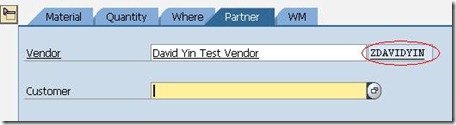
OK,PO可以自动生成了。
6. Shelf Life Expiration Date Check at GR
Shelf Life就是产品的保质期,只要设定好物料在仓库的最小周转时间(Min. Rem. Shelf Life)和保质期(Total shelf life),系统可以计算每次GR的物料在产线使用的时候是否还在保质期内。
![clip_image013[4] clip_image013[4]](http://images.cnblogs.com/cnblogs_com/long2006sky/201110/201110102059319313.png)
必须满足:保质期 -已过的时间(即GR Date - 生产日期)> 最小周转时间
![clip_image014[4] clip_image014[4]](http://images.cnblogs.com/cnblogs_com/long2006sky/201110/201110102059354838.png)
6.1 Setting Activate for Plant and movement type
Logistics - General -->Batch Management --> Shelf Life Expiration Date (SLED)
![clip_image015[4] clip_image015[4]](http://images.cnblogs.com/cnblogs_com/long2006sky/201110/201110102059397407.png)
![clip_image016[4] clip_image016[4]](http://images.cnblogs.com/cnblogs_com/long2006sky/201110/201110102059416893.png)
输入:表示GR的时候一定要输入生产日期
检查:表示要不要检查生产日期
6.2 Maintain Material Master Storage View -- MM01
![clip_image017[4] clip_image017[4]](http://images.cnblogs.com/cnblogs_com/long2006sky/201110/201110102059428223.png)
7. Latest Possible Goods Receipt
就是最迟交货时间
If goods are received after this date, you will receive either a warning message or an error message, depending on the system setting.
If you receive an error message, you will not be able to post the GR.
7.1 PO单设置
![clip_image018[4] clip_image018[4]](http://images.cnblogs.com/cnblogs_com/long2006sky/201110/201110102059444894.png)
7.2 Message 设置
![clip_image020[4] clip_image020[4]](http://images.cnblogs.com/cnblogs_com/long2006sky/201110/20111010205949528.png)
8. Creating Storage Auto
Maintain Material Master Storage View --- MMSC
![clip_image021[4] clip_image021[4]](http://images.cnblogs.com/cnblogs_com/long2006sky/201110/201110102100018684.png)
8.1. Activate for plant
![clip_image022[4] clip_image022[4]](http://images.cnblogs.com/cnblogs_com/long2006sky/201110/201110102100041942.png)
![clip_image023[4] clip_image023[4]](http://images.cnblogs.com/cnblogs_com/long2006sky/201110/201110102100105218.png)
8.2 Activate for Movement Type
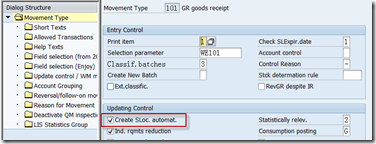
沒有留言:
張貼留言