tax codes configuration
1.Define Tax Procedure -- OBQ3
2.Assign country to Calculation Procedure --OBBG
3.Creation of tax codes---FTXP
4.Assign 0% tax codes for non-taxable transactions---OBCL
5.Assignment of Accounts----OB40
Here you will double click MWS and give Chart of Accounts and give tax code and sale tax account and VST , give tax code and purchase tax account.
6.Assign Tax Codes in Sales Account(G/L Account)----FS00
Tax Rate 稅率
Type Of Tax 稅類型
Tax Separate or Tax Included 外加稅或內含稅
IMG path : 財務會計(新) ->財務會計通用設定(新)->進項/銷項稅->計算->定義營業稅代碼
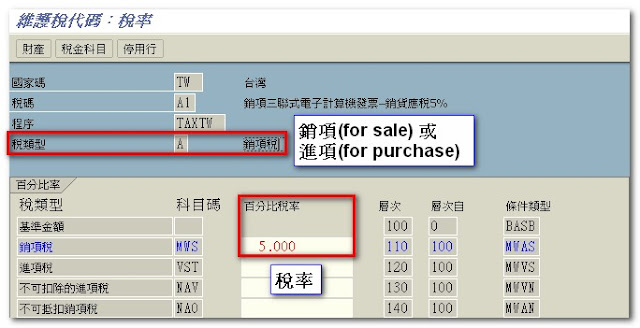
沒有留言:
張貼留言