There is a little known program available in SAP that will assist you in producing Adobe PDF output in most "standard" and "customized" SAP reports. The program is called "Converting SAPScript(OFT) or ABAP List Spool Job To PDF". You have to access it via transaction "SE38" or "SE80" using the program name "RSTXPDFT4".
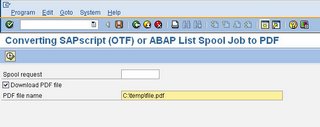
Example:
I will use the standard SAP delivered program "Entries and Leaves" (transaction: S_PH9_46000223 - EEs Entered and Left). Upon executing this transaction, I will get an ALV format output. Normally I would export this to MS Excel, however let say I would like to produce a PDF format instead.
From the menu bar, I would select List -> Print
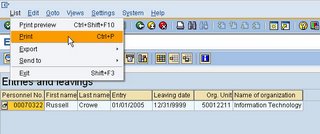
Upon printing, you will receive at the bottom of the screen a "Spool Request"
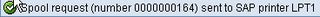
Using the spool request number, you would enter it into the program and execute. It is that simple!
沒有留言:
張貼留言